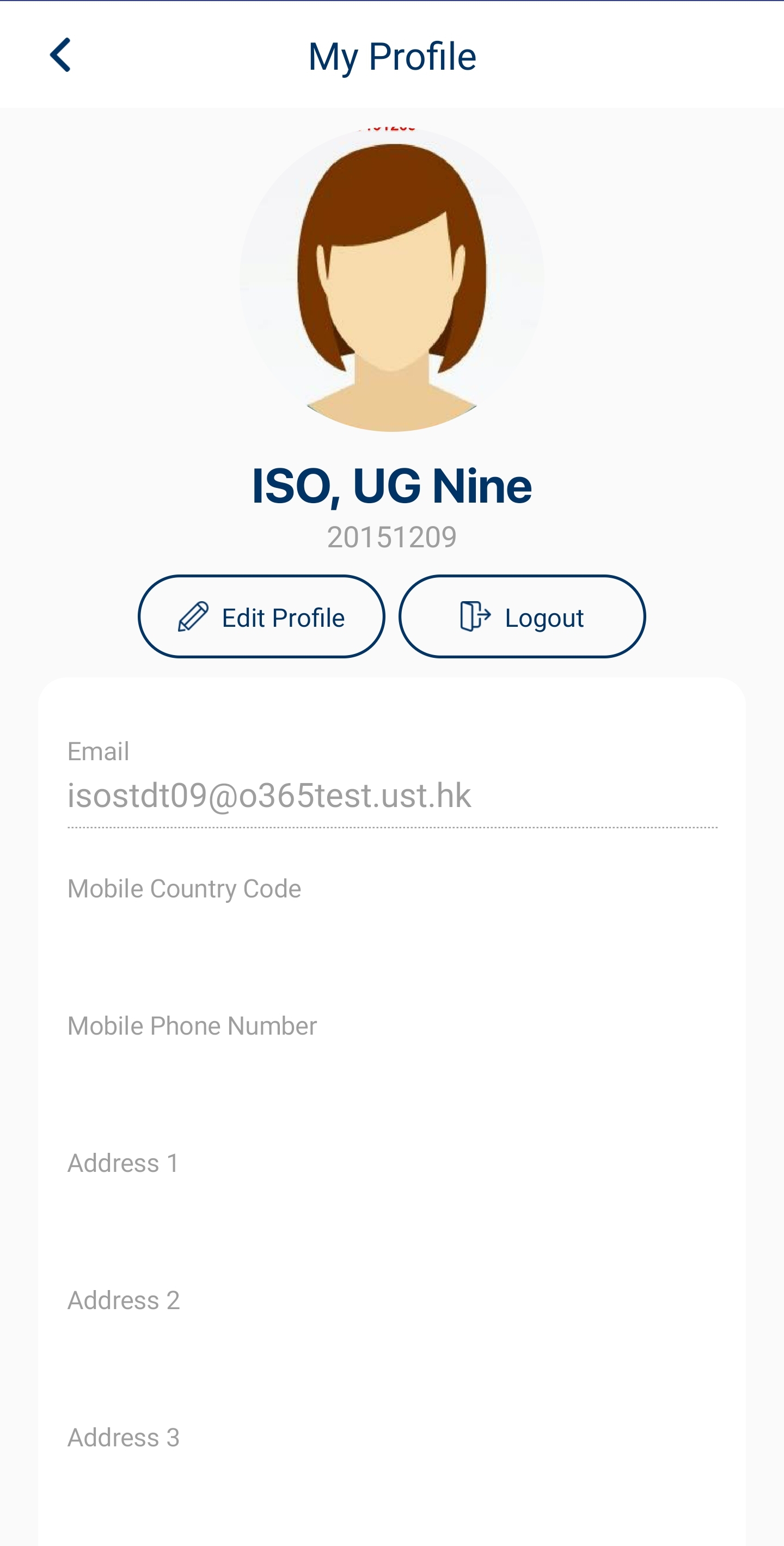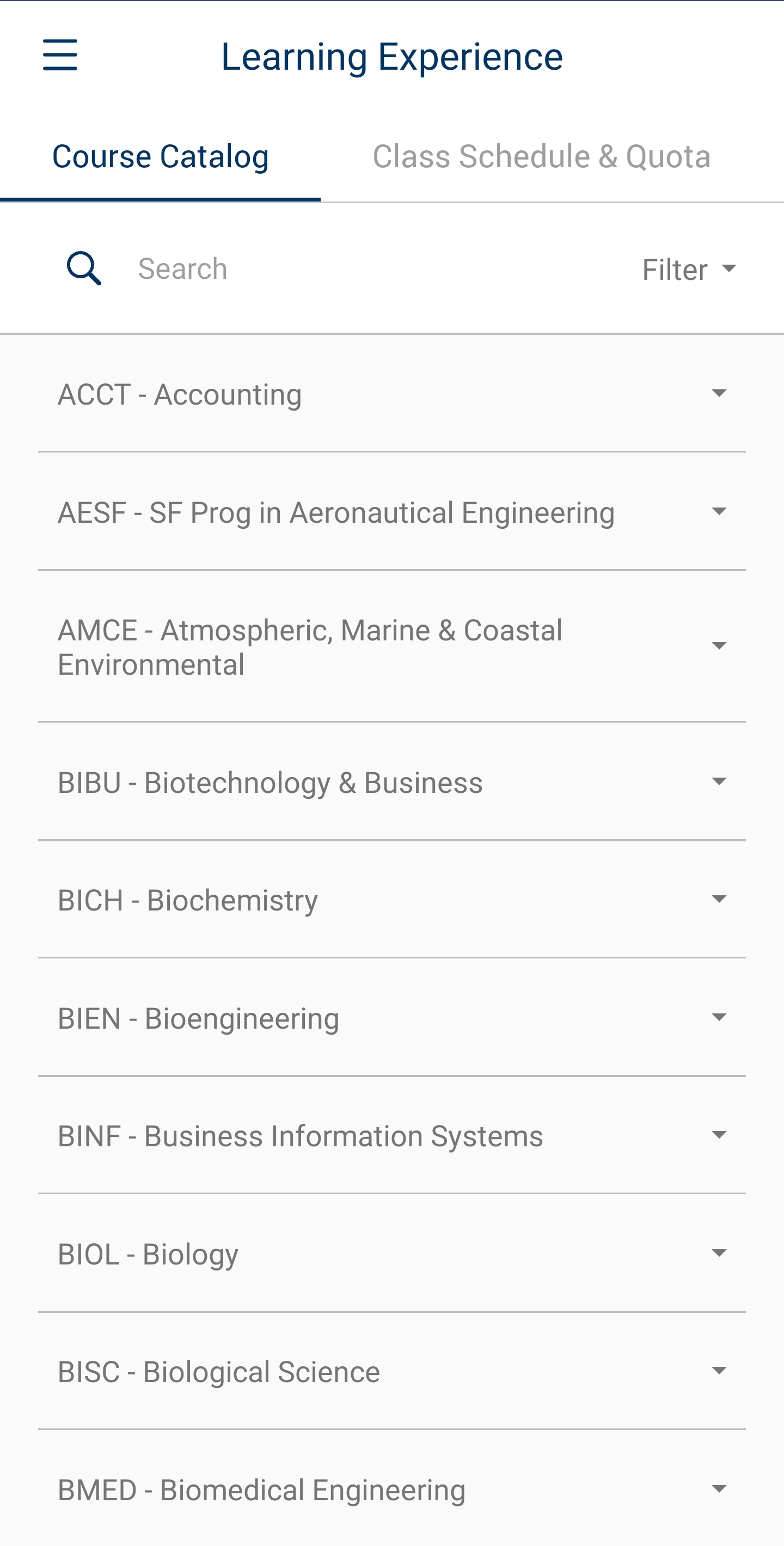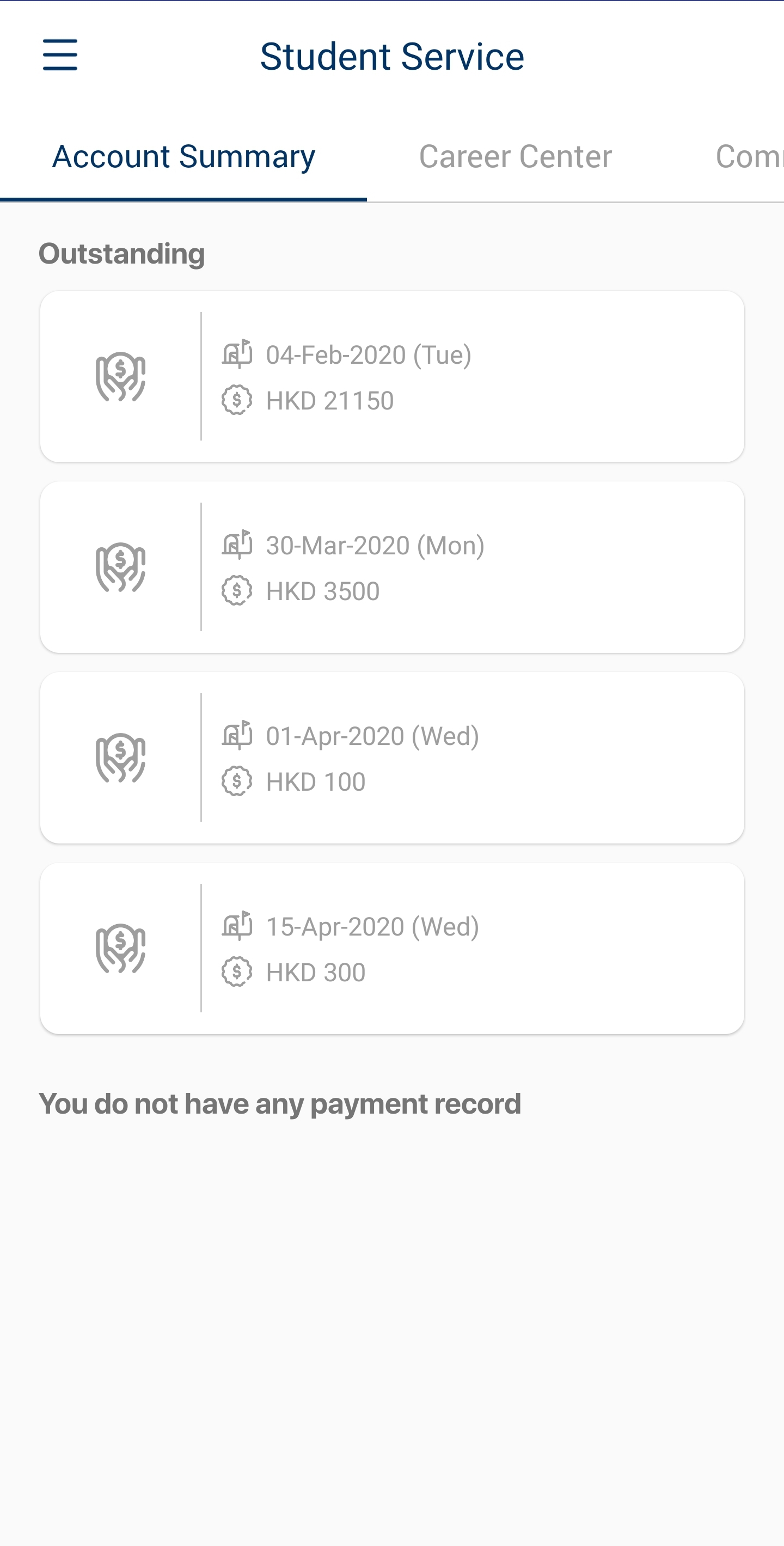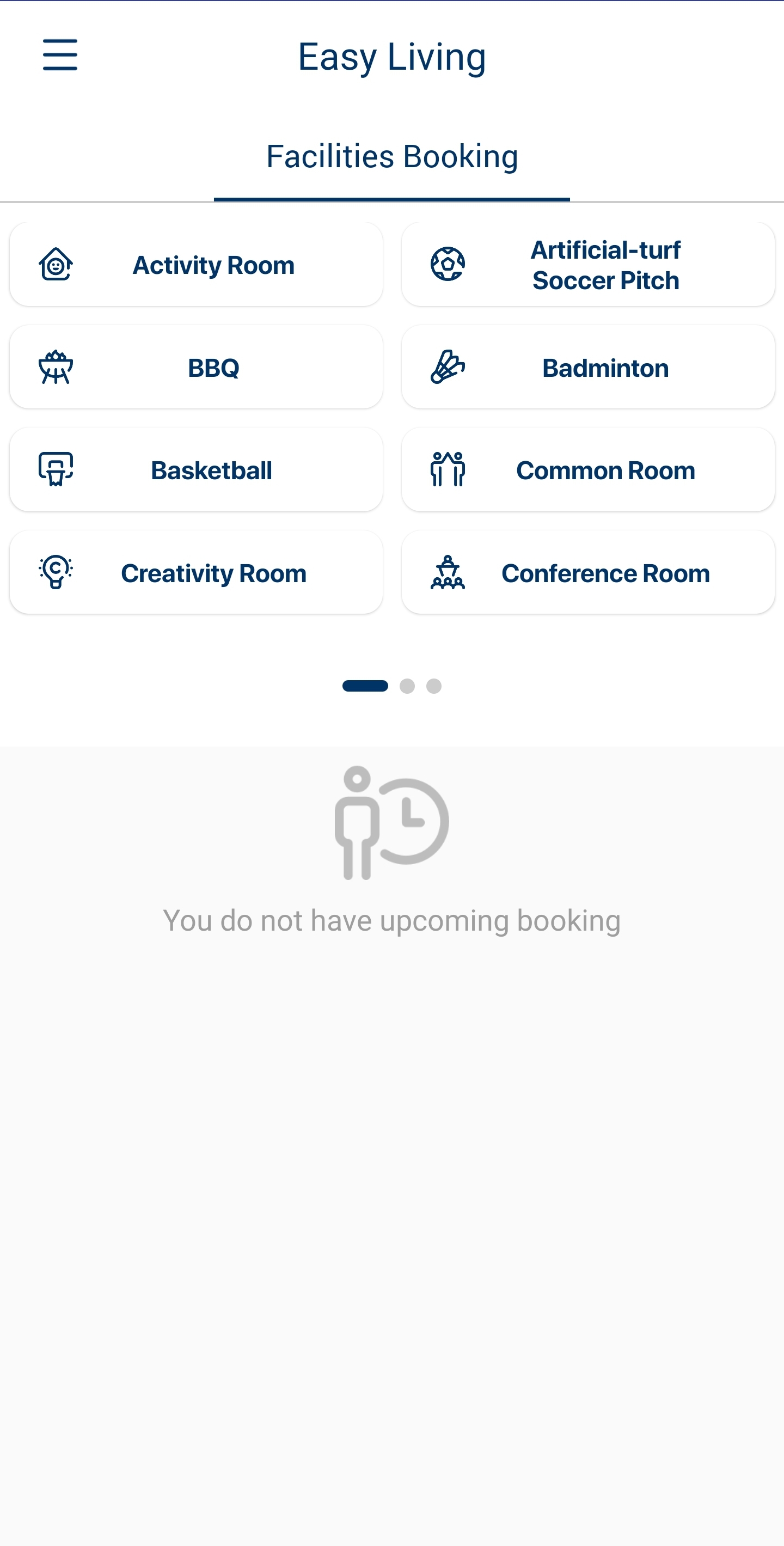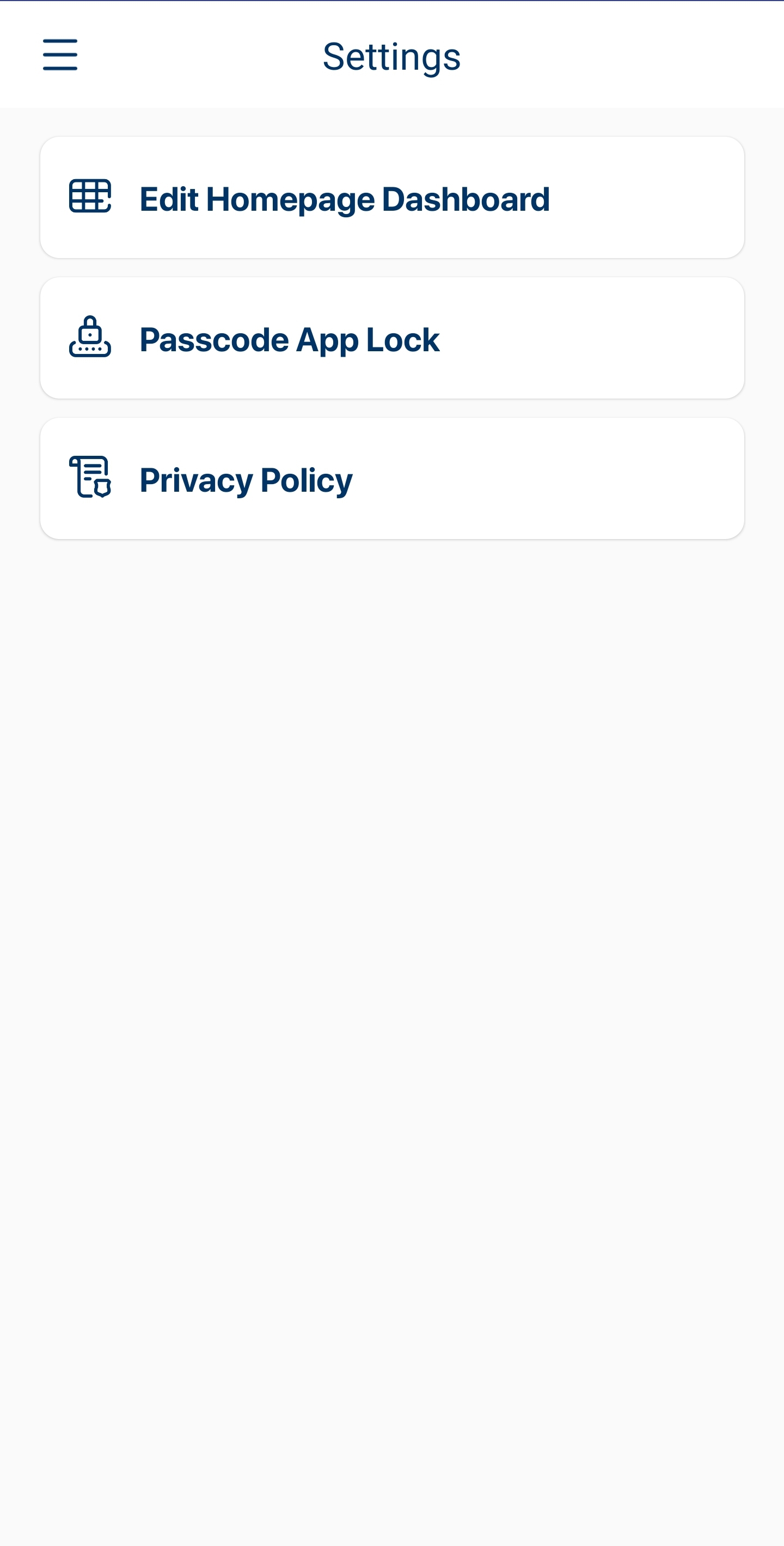Functions
 SIS Profile Information
SIS Profile Information
You can access the My Profile page by clicking your photo from the left menu, in which you can review your personal record stored in Student Information System (SIS). You can also update your contact address, mobile phone number, and emergency contact in SIS via the app anywhere anytime.
 E-Identity Card
E-Identity Card
You can view the “digital copy” of your student ID card on the App. You can also review your current program information by clicking on the e-card. The project team is working closely with other offices and parties to enrich the usage of the e-Card in the future.
(Note: Currently, you still need to present your physical student card to access some facilities such as the Library, classroom, department rooms and laboratory.)
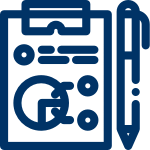 Learning Experience
Learning Experience
You can use the App to browse courses catalog, access class schedules and their latest quota for current and/or upcoming terms; review your current class enrollment in weekly calendar; list out your examination schedule; and browse your course grades, TGA and CGA as well as your academic progress. All this information is retrieved from SIS in real time. Today’s upcoming class and exam schedule will be displayed as upcoming events on the home page of the App. The App also links to external App or web sites such as Canvas, Timetable Planner and Library.
You could now add or drop classes directly from the App from 2020-2021 Summer term.
 Student Service
Student Service
On the Account Summary page, you can view your outstanding charges and historical payment records in SIS student financial. You could also view your print quota and ePurse balances in the App.
In addition, you can quickly access various student service information or application sites provided by Dean of Students’ Office:
- Career Center
- Community Engagement (HKUST Connect)
- HKUST Engage
- HKUST Study Abroad / My Study Abroad (Study Abroad information and applications)
- Meet our counselor (Counseling Appointment System)
- Student Activities
- Student Amenities
- Student Lockers
- Student Housing
- Student Enrichment Activities
- Supporting Students with SEN
- Student Advising
 Easy Living
Easy Living
You can book and reserve any student amenities, sport facilities just a few clicks on the App. You can also review and/or cancel your upcoming booking schedules. Today’s facility bookings will also be displayed as upcoming events on the home page of the App.
In addition, you could access Path Advisor in the App to find a room in campus. A new Campus Indoor Map function will be provided in upcoming term. The App also lists locations and opening hours of catering and other shops in Campus.
Currently the App provides basic laundry information including their location, number of washing and drying machines, and payment methods.
The App also lists out all public transportation and shuttle bus information for coming HKUST Campus.
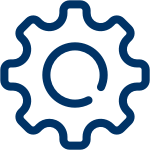 Security and Privacy
Security and Privacy
Protecting your personal and academic records is in the highest priority of designing the App. Besides using your HKUST account with 2FA to log in the App, you may enable an additional passcode to lock the App whenever you close the App or sent the App to background. You need to input the correct passcode to unlock and re-open the App.
Instead of browsing the menu and select a frequently used functions every time, on the home page of the App, you could set the shortcuts to access particular functions directly. When you installed the App, five default shortcuts are provided. You could access “Settings > Edit Homepage Dashboard” to change target of each shortcut.